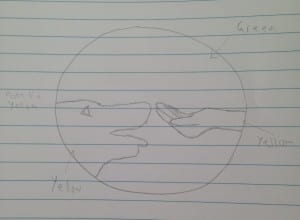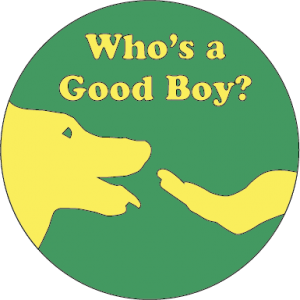I showed my proposal to Clive this week and we discussed my project in greater detail. We spoke about who the project would be tailored to and what the ideal outcomes of the service would be. My original plan was to help those who are searching for a job, or maybe those who have an upcoming interview, get the job they are after by giving advice from those with relevant experience.
While this is useful to those who are already motivated to find a job and know what they want to do, what about those who don’t. This project aims to help those who are unemployed find the job or career path that’s right for them. While a lot of people who are out of work may know exactly what they want to do and how to get there, I feel this project should aimed more at those who are maybe unsure of what they want to do and need some help getting started.
I have a few ideas of how to do this. One, which was suggested by Clive, is to do something along the lines of a quiz to find out what people are interested in and help them find a career that is right for them. The questions would ask things like what their hobbies consist of, what skills they have, what education and grades they achieved and so on. At the end the user would be suggest a few careers that may interest someone like them. I may also include advice on how to get started, like what other skills this job requires and if there is somewhere that offers this nearby.
This is a large shift in the direction of my project, but I think the outcome will be better for it. I think this is something that is more likely to help a wider range of people, while still aiming at the same target audience as before.